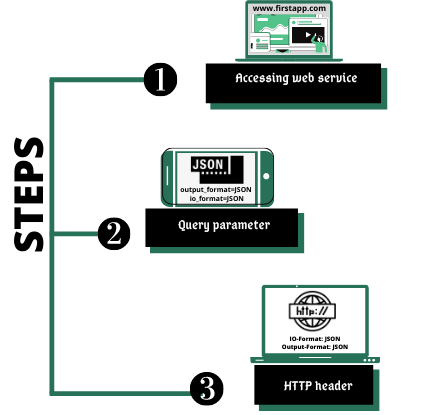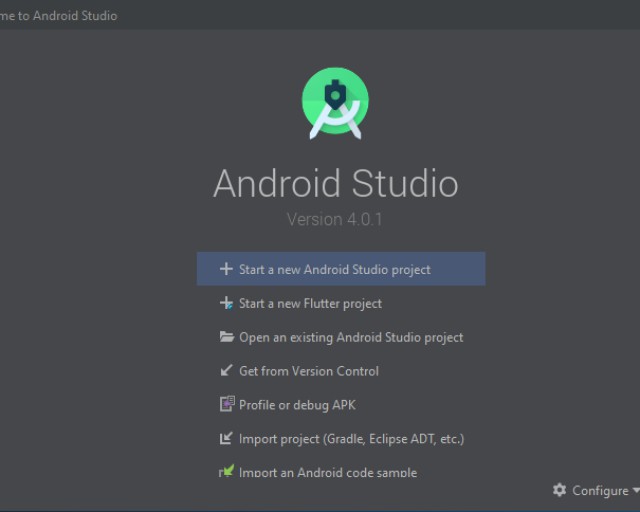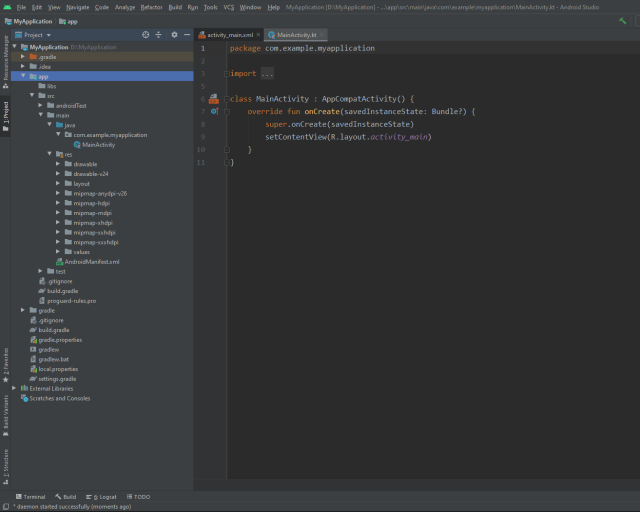
How to hire an android mobile app developer for Prestashop ecommerce
August 10, 2020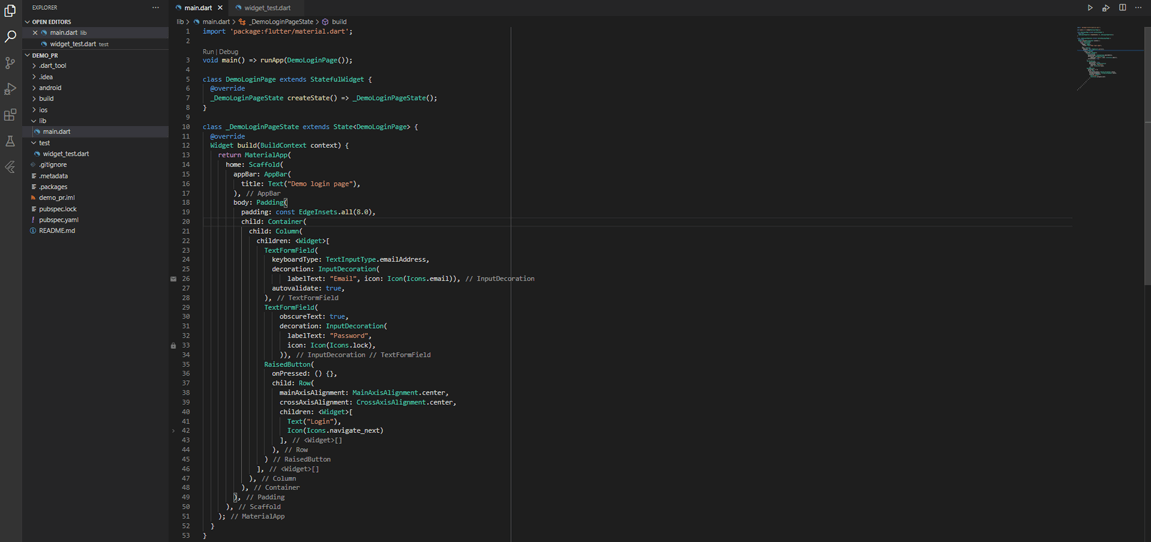
Hire flutter developer for Android and iOS application development
August 18, 20201. Why PrestaShop ecommerce?
The business model of PrestaShop relies on the selling of services to its client base for corporate partners, including optional add-on apps and themes. It seems to allow it to give anyone interested in selling digital or physical products online a sophisticated e-commerce alternative. In addition to web platforms, Prestashop also provides API Services for web application and mobile application to send and receive data from web servers.
Furthermore, using the built in web service feature of Prestashop one can build his/her own mobile application for his/her ecommerce websites. Although Prestashop stores provide lots of modules to create mobile applications in a few clicks (many of them are paid products), creating your own custom mobile application is a lot more efficient and customizable than those products.
2. How to develop android applications?
Learn how to build and run a project called "Hello, World!" with Android Studio. You will then create a new device interface that will take user input and move to a new screen in the device for display.

Follow these steps to build your new Android Project: 1. Latest version of Android Studio should be installed. 2. Click the Start a new Android Studio project in the Welcome to Android Studio window. If your required project is already open, select File > New > New Project 3. Click on empty activity in the Select a Project Template window, and click Next. 4. Fill the required detail in the Configure your project window, ○ Type "firstapplication" in the name section. ○ Enter "com.example.firstapplication" in the Package name field. ○ If you want the project to be placed in another folder change the save location ○ From the language drop-down menu, choose either Kotlin or Java ○ Select the lowest version of Android which your device supports, in the Minimum SDK area. ○ Mark the Use legacy android.support libraries checkbox incase legacy library support is required. 5. Click on Finish and its completed. Android Studio main window will appear in a while.
Take a moment to look at the most important files in this project: Confirm the Project window is open at first and the Android view is clicked from the top of that window in the drop-down list. You can then see the following files: app > java > com.example.firstapplication> MainActivity Entry point for your app ic this main activity. Instance of this Operation launches when you create and run your app, and loads its interface. app > res > layout > activity_main.xml The layout for the activity's user interface defines this XML file which contains a TextView element with the text "Hello, World!"
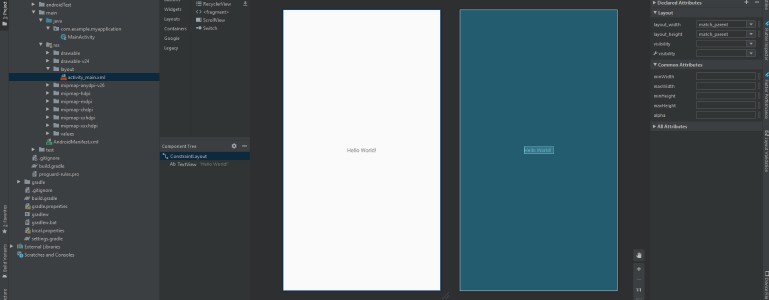
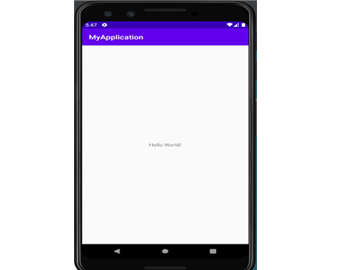
3. How to develop an android application for PrestaShop?
PrestaShop allows merchants to give access to third-party tools called a web service, to their shop's database. Web service PrestaShop uses the REST architecture to be accessible on as many platforms as possible, understanding the HTTP protocol and XML files as most platforms, if not all.